Capturing high-quality audio while live streaming football presents unique challenges and opportunities. Whether you’re a seasoned broadcaster or a passionate fan sharing your perspective, clear and engaging audio is crucial for a successful live stream. This guide delves into the best practices and equipment for capturing audio while live streaming football, ensuring your audience enjoys an immersive and professional experience.
Understanding the Importance of Audio in Football Live Streams
While the visuals of a thrilling goal or a breathtaking save are captivating, poor audio can quickly ruin the experience. Background noise, distorted commentary, and muffled crowd reactions can detract from the excitement and leave viewers frustrated. Prioritizing audio quality elevates your live stream, providing a more immersive and engaging experience for your audience. Imagine hearing the roar of the crowd as a last-minute goal is scored, or the crisp analysis from commentators breaking down a crucial play – these are the moments that high-quality audio brings to life.
Equipment Essentials for Capturing Audio
Choosing the right equipment is paramount for capturing professional-grade audio. From microphones to audio interfaces, selecting the right tools ensures clear, balanced, and noise-free sound. Consider these essential components:
- Microphones: Directional microphones, like shotgun microphones, are excellent for isolating on-field sounds and minimizing background noise. Lavalier microphones, clipped onto commentators’ clothing, offer consistent audio quality even when they’re moving. For capturing ambient crowd noise, stereo microphones are ideal.
- Audio Interface: An audio interface connects your microphone to your streaming device, converting the analog signal to digital. This crucial component ensures clean and clear audio transmission.
- Headphones: High-quality, closed-back headphones allow you to monitor the audio in real-time, identify any issues, and ensure a smooth broadcast.
You can listen to live streamed football games on many platforms. Find out where you can listen to the alabama football game live.
Best Practices for Crystal-Clear Audio
Even with the best equipment, capturing pristine audio requires attention to detail and adherence to best practices. These tips will ensure your live stream sounds professional and engaging.
- Microphone Placement: Position your microphones strategically to capture the desired sound sources while minimizing unwanted noise. Experiment with different placements during practice runs to find the optimal setup.
- Wind Protection: If you’re streaming outdoors, a windscreen or blimp is essential for reducing wind noise, especially for shotgun microphones.
- Gain Staging: Setting the correct input levels is crucial for preventing clipping and distortion. Aim for a strong signal without overloading the input.
- Monitoring and Adjustment: Continuously monitor the audio throughout the live stream and make adjustments as needed. Changes in weather or crowd noise levels might require tweaks to your settings.
Want to watch live high school football? You can find where to watch a delmar football live stream.
How to Reduce Background Noise During a Live Stream
Minimizing background noise is crucial for professional-sounding audio. Here’s how you can effectively manage unwanted sounds:
- Choose a Quiet Location: If possible, select a streaming location away from excessive noise sources like traffic or loud machinery.
- Noise Reduction Software: Utilizing noise reduction software can significantly reduce background hum and hiss, enhancing the clarity of your audio.
- Background Music: Adding subtle, non-distracting background music can help mask minor background noise and create a more immersive experience. Be mindful of copyright restrictions and keep the volume low.
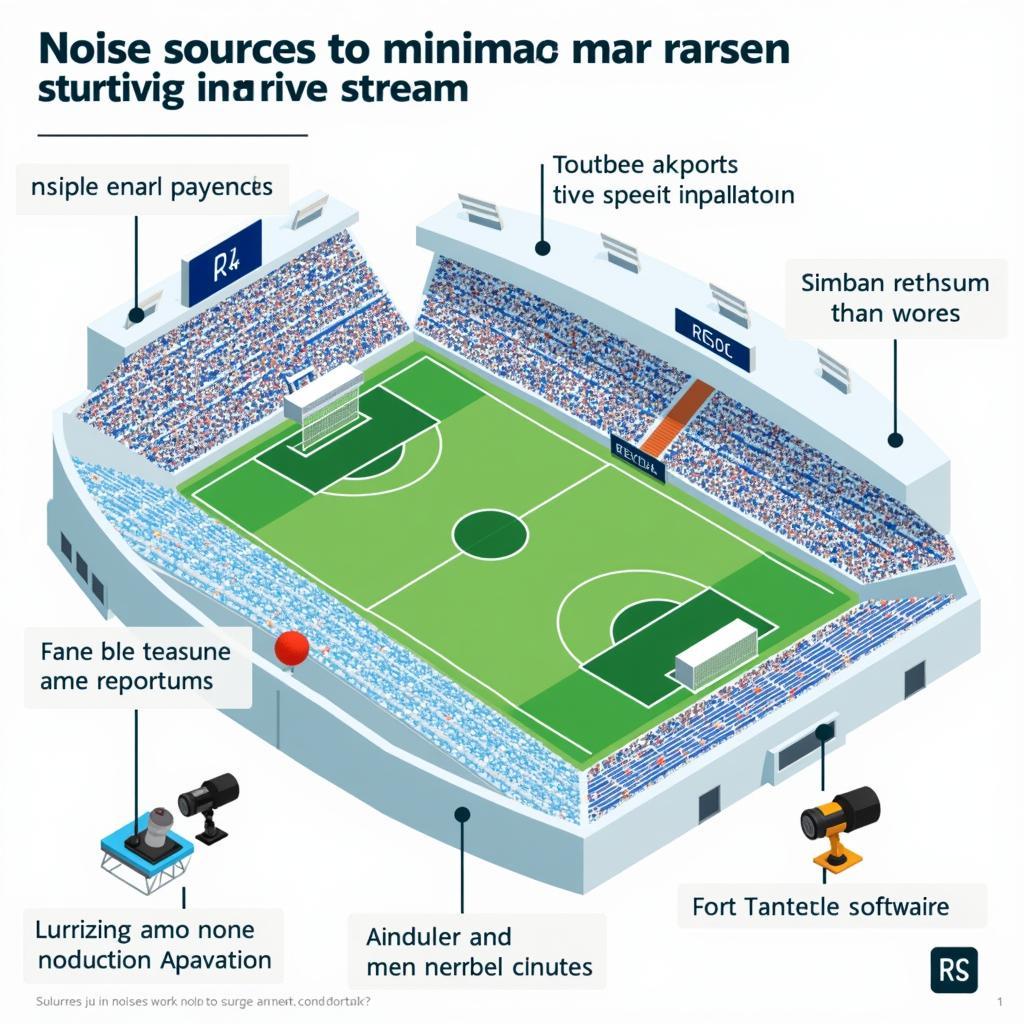 Minimizing Background Noise
Minimizing Background Noise
Software Solutions for Capturing Audio
Several software options provide advanced audio controls and features for live streaming football. Explore these options to enhance your audio capture and streaming experience.
- OBS Studio: A popular open-source software offering comprehensive audio mixing and routing capabilities, allowing you to control multiple audio sources.
- vMix: A professional-grade software with advanced audio features, ideal for complex productions requiring multiple cameras and audio inputs.
- Streamlabs Desktop: A user-friendly software with built-in audio filters and effects, perfect for beginners.
Are you a Ducks fan? Learn how to listen to the oregon ducks football radio live.
Tips for Commentating While Capturing Audio
Delivering clear and engaging commentary while simultaneously managing audio capture requires practice and preparation.
- Script Preparation: Prepare talking points and key information beforehand to ensure a smooth and informative commentary.
- Voice Projection: Project your voice clearly and confidently, ensuring you’re audible without shouting.
- Enthusiasm and Engagement: Inject enthusiasm and passion into your commentary to keep viewers engaged and entertained.
 Commentating During a Live Football Stream
Commentating During a Live Football Stream
Want to watch more football? Check out this all football video live.
Conclusion: Elevating Your Football Live Streams with Superior Audio
Capturing high-quality audio while live streaming football enhances the viewing experience and sets your stream apart. By investing in the right equipment, employing best practices, and focusing on clear communication, you’ll create a truly immersive and engaging experience for your audience. Remember, capturing audio while live streaming football isn’t just about hearing the game; it’s about feeling the energy, the excitement, and the passion.
FAQs
- What type of microphone is best for live streaming football?
Shotgun microphones are excellent for isolating on-field sounds. - How can I reduce wind noise during outdoor streams?
Use a windscreen or blimp on your microphone. - What is an audio interface?
It connects your microphone to your streaming device, converting the analog signal to digital. - What software can I use for capturing audio during a live stream?
OBS Studio, vMix, and Streamlabs Desktop are popular choices. - How can I improve my commentary during a live stream?
Prepare talking points, project your voice clearly, and be enthusiastic. - What are some other factors to consider when recording audio of live games?
The environment, crowd noise, and player communication. - Can I use my smartphone’s microphone to record audio?
Yes, but dedicated microphones will provide better sound quality. You may also want to watch deuel football live stream.
Need Support? Contact us:
Phone: 0869066600
Email: [email protected]
Address: 491 An Dương Vương Street, Ward, Bình Tân District, Ho Chi Minh City 71907, Vietnam.
We have a 24/7 customer support team.